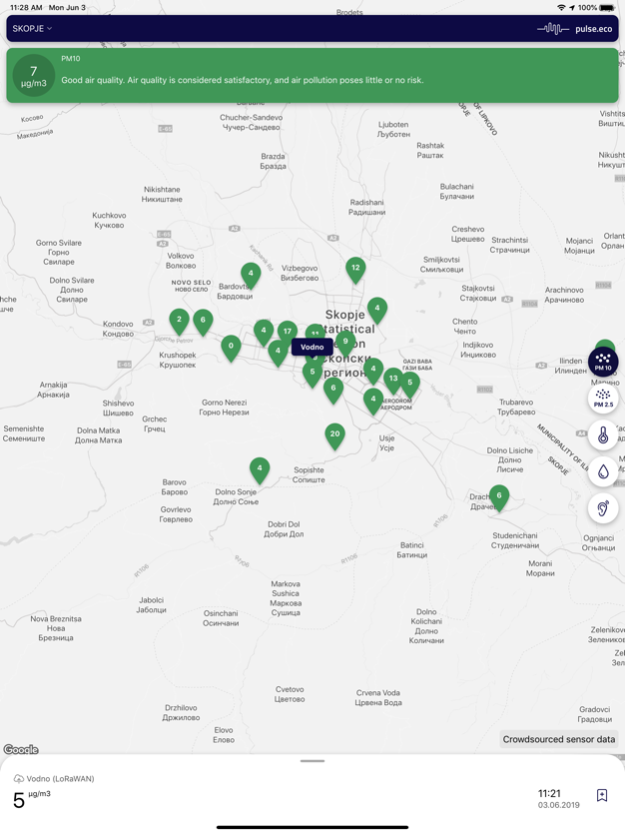pulse.eco 4.2.1
Continue to app
Free Version
Publisher Description
Co-create the future of your city!
Learn about the air pollution in your city, urban noise hot spots, temperature, and much more in real-time!
Pulse.eco is a crowdsourcing platform that gathers and presents environmental data. Our network of Wi-Fi / LoRaWAN sensor installations, crowdsourcing platforms integrations, and other third-party sources collect the data and translate it into visual and easy-to-understand information.
You can learn about various pollution factors, urban noise, humidity, temperature, air pressure, and much more in your surroundings with just a few taps. Even better, you can participate in expanding the sensor network in your city, set up your own devices, or even contribute to the open-source code.
The application is available in English, German, Macedonian and Romanian.
Join us in the effort to empower actions towards sustainable environmental development.
For more information about the platform and its technical background check out: https://pulse.eco/
Feb 13, 2023
Version 4.2.1
Updated calendar view, history not shown correctly, missing month when no sensor data available.
About pulse.eco
pulse.eco is a free app for iOS published in the System Maintenance list of apps, part of System Utilities.
The company that develops pulse.eco is Netcetera AG. The latest version released by its developer is 4.2.1.
To install pulse.eco on your iOS device, just click the green Continue To App button above to start the installation process. The app is listed on our website since 2023-02-13 and was downloaded 0 times. We have already checked if the download link is safe, however for your own protection we recommend that you scan the downloaded app with your antivirus. Your antivirus may detect the pulse.eco as malware if the download link is broken.
How to install pulse.eco on your iOS device:
- Click on the Continue To App button on our website. This will redirect you to the App Store.
- Once the pulse.eco is shown in the iTunes listing of your iOS device, you can start its download and installation. Tap on the GET button to the right of the app to start downloading it.
- If you are not logged-in the iOS appstore app, you'll be prompted for your your Apple ID and/or password.
- After pulse.eco is downloaded, you'll see an INSTALL button to the right. Tap on it to start the actual installation of the iOS app.
- Once installation is finished you can tap on the OPEN button to start it. Its icon will also be added to your device home screen.